Volunteer drivers are being invited to sign up to Clare Local Lift, a new pilot initiative aimed at redressing rural isolation. Do you want to know how you can have a positive impact on your community?
In the absence of public and private transport, many are likely to be living in physical, social and psychological isolation.
Rural communities need to be economically active and socially engaged and have access to quality public and private services.
Commitment to innovative rural transport initiatives being developed to supplement the current rural provision.
Carrigaholt Development Association is piloting a community car-sharing model which will serve the Loop Head peninsula. This is a voluntary initiative.
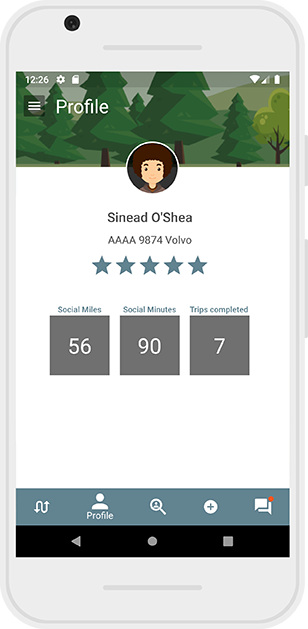



With funding secured from Enterprise Ireland under the Small Business Innovation Research (SBIR) Fund, Clare County Council in conjunction with Arvoia (Intelligent Mobility Solutions company) are currently leading a project to develop a pilot community transport service based on a car-sharing model, known as Clare Local Lift.
Volunteer drivers will post their local transport offerings to a specially designed mobile app which would then be taken up by local users who have posted their needs on this same app, for example a weekly lift to the local doctor or shop etc.
Clare Local Lift will be piloted by Carrigaholt Development Association and will be operational for a set period of three months and will serve the Loop Head Peninsula.
Support your community by giving a lift to those who need it
If you have any queries, please get in touch using our contact details below.
Which areas does Clare Local Lift cover?
Clare Local Lift will be piloted for a period of three months by Carrigaholt
Development Association and will serve the Loop Head Peninsula.
How does the Clare Local Lift App work?
The App simply enables a connection to be made between people in the local area
who are making a journey with others who may need a lift to the same place. So a
person who needs a lift to town on Friday can connect with someone who is
already planning to go to town on Friday.
What is the insurance requirement?
The scheme is completely voluntary but all drivers should contact their insurers
to advise them of their participation.
Where do I find out more about Clare Local Lift?
Please email clarelocallift@clarecoco.ie or phone Margaret on 087 1089847.
How do I exit Clare Local Lift if I decided I no longer wish to be part of
it?
You can simply email clarelocallift@clarecoco.ie requesting to be removed.
How do I join?
If you are interested in being a driver or a passenger simply express your
interest by emailing clarelocallift@clarecoco.ie
Do I have to pay to join?
This is a voluntary initiative which will connect those without transport, with
those private drivers within the community willing to provide transport. No fees
apply.
Can I join as a passenger and a driver?
It is possible to join as a passenger and a driver. You need to express an
interest first.
What do I do if I am running late?
If you are running late, please contact the passenger/driver using the in-App
message service as soon as possible.
Do I have to pay the driver?
Clare Local Lift is completely free to use for both passengers and drivers.
What do I do if I forget something in the car?
You can message the driver in the message section of the App and ask the driver
to check for your item.
What happens if I cannot fulfil my journey after I accept it?
If you agree to offer a lift and then decide 'I cannot make it', you can cancel
the lift in the 'Upcoming' tab. You will get a message that the journey is
cancelled, and the lift will automatically be made available again so that
others can offer to fulfil the lift.
What if it is inconvenient for me to give a lift?
Clare Local Lift is a lift sharing scheme where drivers share lifts that they
are already making - it places no obligation to offer or accept a lift.
Am I obligated to take anyone who requests a lift?
No. We recommend only offering lifts to people you trust. Make sure to evaluate
their profile. You have the option to refuse any lift.
Do I have to give lifts if I am asked?
You cannot be asked individually for a lift, users can only post a general
request for a lift which other users may respond to or not, whichever suits them
at that time.
If I give someone a lift do I have to also give them a lift home?
No, drivers and passengers only make arrangements that suit them. So if it does
not suit you to bring someone on the return journey for whatever reason, it is
up to them to either post a request for a return journey on the App or make
arrangements. This can be organised at the point of arrangement of the lift.
What do I do if I am running late?
If you are running late, please contact the passenger/driver using the in-App
message service as soon as possible.
How long should I wait for a passenger?
There is no specified amount of time, but you are welcome to wait as long as you
feel necessary. You do have the option of messaging the passenger through the
App.
What happens if I cannot fulfil my journey after I accept it?
If you agree to offer a lift and then decide 'I cannot make it', you can cancel
the lift in the 'Upcoming' tab. You will get a message that the journey is
cancelled, and the lift will automatically be made available again so that
others can offer to fulfil the lift.
Where do I find the App?
The App is available in android only. It can be downloaded from the Play Store
by searching 'Clare Local Lift'.
What happens if I have forgotten my password?
Your password can be reset in two ways: In the My account section in the main
menu; or it can also be reset on the initial sign in page.
Where can I find my previous journeys?
All your previous journeys using Clare Local Lift App can be found in the
'History' section which can be accessed from the main menu.
Can other people on the App see my phone number?
No. Other users of the App cannot view your number. They can only message you
through the App and only when you have agreed a lift between you.
What if I change my car?
If you have changed your car, please update 'Car' details in the 'My Account'
section.